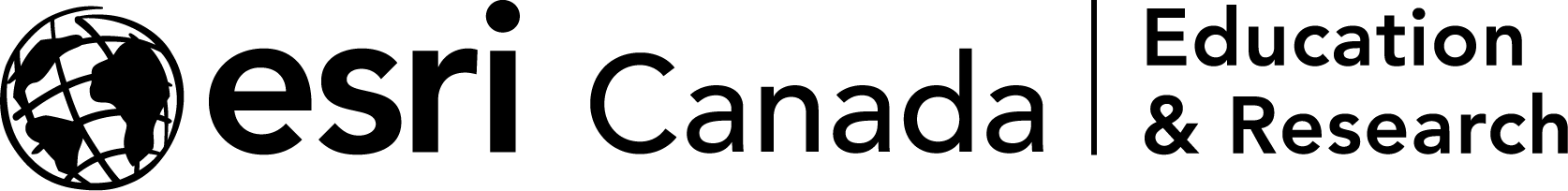The 2023 conference will offer workshops not only for college and university students but also for K-12 teachers, school board administrators, and license managers, as well as opportunities to ask Esri Canada staff questions about the latest ArcGIS apps.
Hands-on Workshops
There are a limited number of spaces available in each workshop. Pre-registration is required through the online conference registration form. The workshop facilitators will contact all registered participants prior to the conference to let them know about any technical requirements. Workshop materials will be made available to all conference registrants after the conference.
Applied Deep Learning in ArcGIS Pro & Python
Dr. Mohamed Ahmed
Artificial intelligence (AI) continues to become more integrated into data analysis and problem-solving across industries and subject matter. AI includes the subtype of machine learning, and machine learning includes the subtype of deep learning (DL). Each subtype has an increasing level of complexity and system autonomy. In this workshop, the focus will be on deep learning, which is the most complex and humanlike approach that is currently used in AI. We will cover the following components: 1) introducing deep learning models and identifying what tools exist for implementing DL in ArcGIS Pro and Python; 2) cloning your ArcGIS Pro Python environment, installing DL libraries, and scripting in Jupyter Notebooks; and 3) a hands-on demo showing how to use a pre-trained DL model in ArcGIS Pro.
Capacity: 45
Scheduled Time: 2:45 – 4:30
Using the ArcGIS Maps SDK to Create Real-World Experiences in Unity
Michael Luubert
This workshop will demonstrate how to use ArcGIS Pro to prepare road and building layers for loading into the ArcGIS Maps SDK for Unity. Once the building and ground layers have been added to the Unity scene, participants will learn how to adjust the lighting to simulate a certain time of day. The workshop will conclude with participants using their scene as the foundation of a racing game by adding a vehicle controller to drive to checkpoints placed on the map.
Capacity: 45
Scheduled Time: 8:50 – 10:35
Designing User Interfaces for Esri’s Experience Builder
Jonathan Van Dusen
Providing user-friendly interfaces in your applications is crucial for increasing task completion and user satisfaction. This can be particularly important for geospatial applications, as these may include a high degree of complexity or may be used by the public or non-GIS professionals. This workshop will introduce you to ArcGIS Experience Builder, a new development platform from Esri that allows you to build custom Web apps for desktop and mobile devices using a drag-and-drop interface. You will learn how to develop an app using Experience Builder’s layout and widget options, as well as some best practices for integrating Experience Builder into a larger user-interface design process and optimizing your app’s interface for greater usability.
Capacity: 20
Scheduled Time: 2:45 – 4:30
Bringing GIS Analysis to Life Using Python Notebooks
Dr. Alex Smith
Python Notebooks are a tool that has become vital in the Python and Data Science communities to enhance your workflows for GIS data management, analysis, and visualization. This workshop will introduce how to use Python Notebooks within ArcGIS Pro. The learning outcome is to gain an understanding of the basics for working with Python Notebooks to describe and document workflows, execute Python code, and visualize data and analysis outputs. There will be a focus on integrating with more advanced geospatial capabilities of ArcGIS Pro and ArcGIS Online via Python modules including ArcPy and ArcGIS.
Capacity: 45
Scheduled Time: 10:50 – 12:35
3D GIS Approaches to City-Building
David Kossowsky and Kendra Munn
Urban planning, design, and public engagement initiatives can be advanced in innovative ways through a 3D GIS approach. Esri’s ArcGIS Urban and ArcGIS CityEngine are two pieces of software that can be utilized to create and explore urban forms at varying levels of detail, showcase metrics relating to urban demographics and zoning policies, and engage stakeholders through interactive web visualizations. In this workshop, an ArcGIS Urban workflow will be demonstrated that highlights ways to setup a city scene with zoning metrics. We will explore urban development scenarios, generate massing models that conform to zoning by-laws, and highlight ways that CityEngine can be used for urban model enhancements. This will be a hands-on demonstration where CityEngine and Urban access must be pre-installed and licensed on your own laptops, but users without CityEngine or Urban access may join to watch the presentation.
Capacity: 20
Offering 1: 10:50 – 12:35
Offering 2: 2:45 – 4:30
From Map to App: Storytelling with ArcGIS Dashboards and ArcGIS StoryMaps
Sumaiya Siddiqui
Crafting the perfect story is an impactful way to teach, inspire, and build connections among people, between people, and share ideas. When a story catches our attention and engages us, we are more likely to absorb the message and meaning within it.
To successfully get your message across, it needs to be associated with an effective story. But how and where do you begin? Join this session to learn how using ArcGIS Dashboards and ArcGIS StoryMaps along with a storytelling framework can transform your data and maps into resonating stories.
Capacity: 20
Scheduled Time: 8:50 – 10:35
Discussions and Demonstrations
How to Manage ArcGIS Access and Use at Higher Education Institutions
Esri’s Education Program is designed to provide students, instructors, researchers, and staff broad access to ArcGIS but with new products being added and licensing models changing, it can be difficult for those managing the licenses to enable access and facilitate use for everyone. Come learn about Esri’s recommended best practices for ArcGIS licensing in higher education, ask questions and discuss the challenges you’ve faced and the solutions you’ve developed to help provide access and support the use of ArcGIS at your institution with others who are involved with managing GIS resources.
Scheduled Time: 10:50 – 12:35