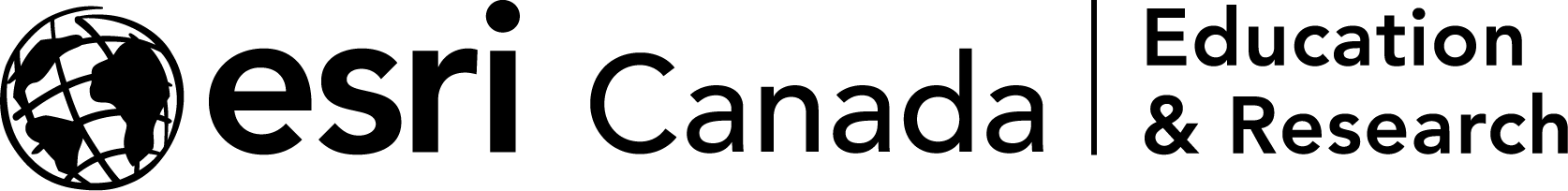Posted to HED-CAN-L ListServ
2020-04-02: One new feature that will be helpful for providing ArcGIS Pro to students, faculty, and staff is the ability for ArcGIS Online users to download the ArcGIS Pro installer directly from the new My settings page in their profile. Specifically, on this page, users can click the Licensing tab on the left and scroll down to the ArcGIS Pro download option.
This option is available if the user already has an ArcGIS Pro license assigned to their ArcGIS Online named-user account.
- If your institution has migrated to the new Education Institutional Agreement or has an Education Departmental license, you can assign users the “GIS Professional Advanced” user type, which includes an ArcGIS Pro license by default.
- If your institution has not yet migrated from the Education Site License, you can assign users the Creator user type and then assign ArcGIS Pro as an add-on license in their account.
In either case, ArcGIS Pro extensions can be added afterwards as add-on licenses.
We have updated our ArcGIS for Higher Ed Learners and ArcGIS Off-Campus story maps to include this new information, as well as the ArcGIS Pro best-practices guide that was distributed last August (attached). If you have any questions, please do not hesitate to contact us at highered@esri.ca.